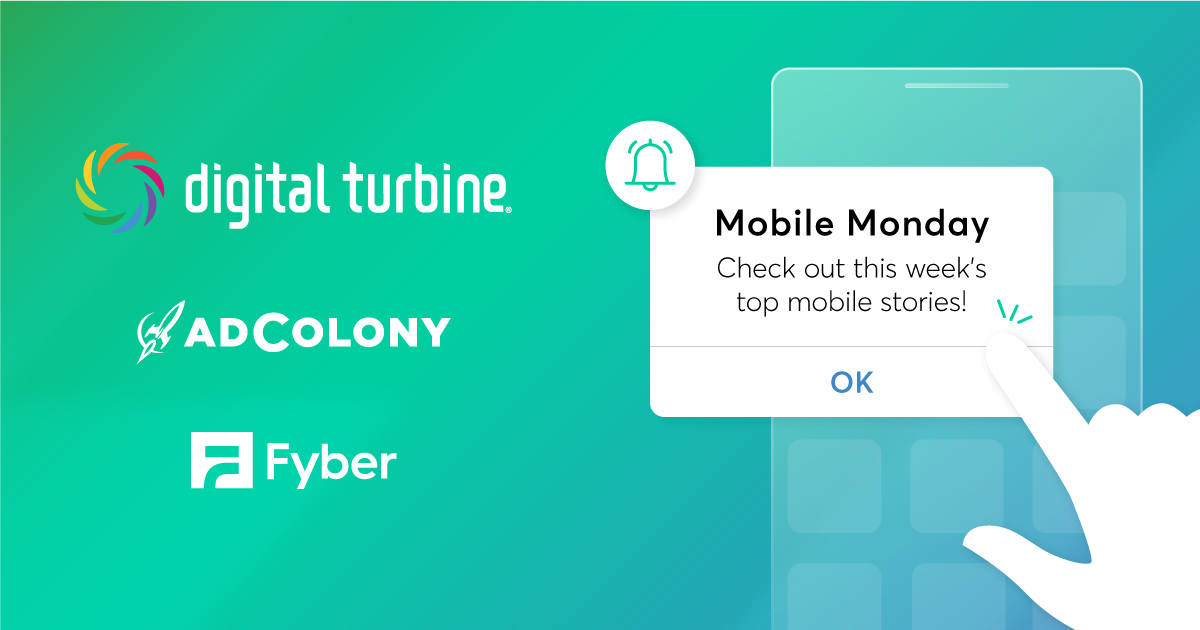In preparation for the launch of iOS 11 next week, the AdColony 3.2.1 SDK is now available with numerous user experience and monetization improvements. To streamline the integration process, check out this handy checklist:
Integration Checklist
- Check your orientation. For an optimal integration, follow our documentation around configuring supported orientations. Please note that restricting an app to one ad orientation using the AdColonyAppOptions API may cause a reduction in ad fill.
- Integrate Google Play Services. This is required for advertising ID collection to allow for proper attribution.
- Keep ProGuard in check. Make sure ProGuard hasn’t stripped out the WebView’s Javascript Interface by following the project setup instructions on Github.
- Brush up on custom APKs. If you’d like to build different APKs for each CPU architecture, check out this helpful guide.
- Check the activity names. Our activity names have changed since the 2.X version of our SDK, so please double check that your settings here are correct if you are updating from a 2.X version of the AdColony SDK.
- Verify your ATS settings. While App Transport Security (ATS) is not yet required by Apple, it’s important to verify your ATS settings to maximize ad fill and revenue. Please see below for detailed information on ATS and your options.
Configuring App Transport Security (ATS) to Maximize Revenue
Apple introduced App Transport Security (ATS) with iOS 9, which requests that apps to make secure network connections via SSL and HTTPS connections. Although ATS is enabled at default on iOS, it is currently not required nor enforced by Apple.
Therefore, it is critical to ensure that you follow one of the following two options to correctly configure your AdColony integration to receive the maximum levels of fill and the highest possible eCPMs.
If you don’t follow one of these two options, then you may experience drastic reductions in fill (up to a 90% reduction). If you have any questions, please reach out to your account manager or [email protected]
Option 1: Disable ATS
Publishers can disable ATS by adding the following key to their info.plist file:
<key>NSAppTransportSecurity</key>
<dict>
<key>NSAllowsArbitraryLoads</key>
<true/>
</dict>
Option 2: Keep ATS Enabled & Add Exemption Keys
If the publisher still wishes to keep ATS enabled with their integration, they need to add the following keys to their info.plist file:
<key>NSAppTransportSecurity</key>
<dict>
<key>NSAllowsArbitraryLoads</key>
<true/>
<key>NSAllowsLocalNetworking</key>
<true/>
<key>NSAllowsArbitraryLoadsInWebContent</key>
<true/>
</dict>
About the 3.2 SDK
The latest version of the AdColony SDK offers numerous improvements, including latest mobile OS compatibility, improved ad revenue, enhanced user experiences, easier integration process, and more. Learn more about the SDK and visit the AdColony Github to integrate today.
Questions?
For detailed integration guidance, check out the integration guide for iOS as well as the integration guide for Android. As always, reach out to your account manager or our support team if you have any questions!
- Rewarding to Engage: New Mobile User Survey Results Now Available - March 28, 2018
- Mobile Monday: Mixed Reality Promotion, Seriously Connected Fans, & FCC Acceleration - March 26, 2018
- Mobile Monday: GDC 2018 - March 19, 2018