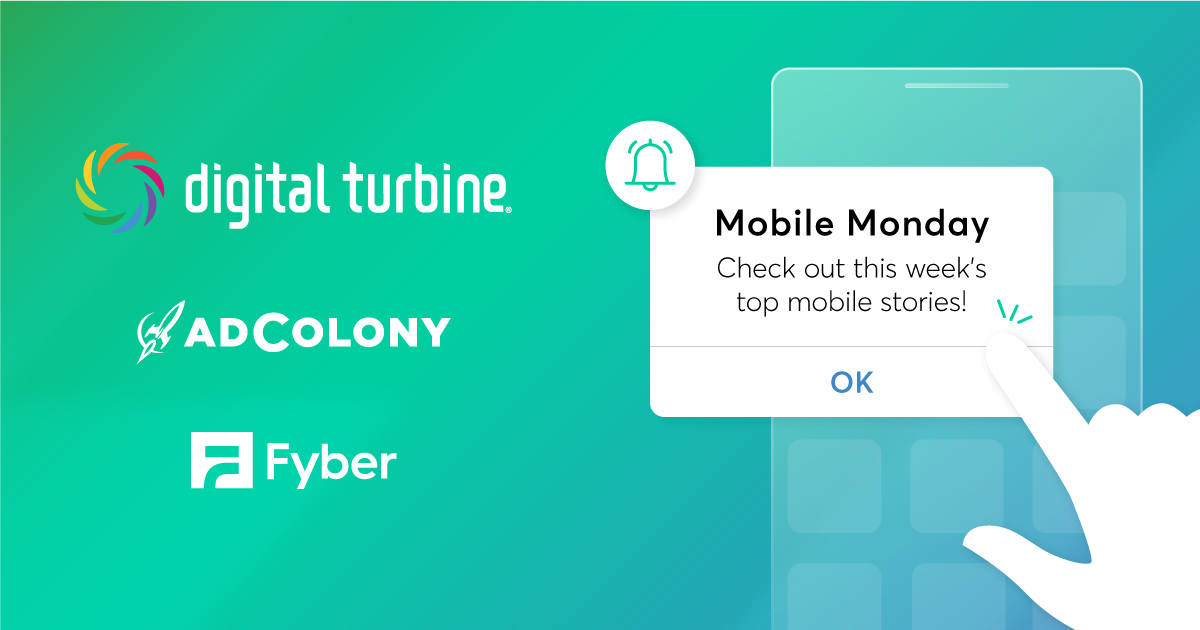Push notifications have been with us almost as long as smart phones themselves. You see push notifications frequently, ranging from the latest news alerts, to alerts that your friend has beaten your score in the hottest new mobile game. Put simply though, a push notification is a small message for a specific app that is sent (“pushed”) to a mobile device.com
Push notifications are special because a user doesn’t have to have the app open, or even be using their device for the push notification to show on the lock screen. Push notifications look a lot like the text message and email alerts most users are already familiar with, but they’re able to be sent from any installed apps.
While it’s not uncommon to lump these all together as “notifications,” push is a very important and unique tool in the app publisher’s toolbox because it provides a way for publishers to proactively communicate with their users without them having to be in-app.
A Short History of Push
In 2009, Apple introduced Apple Push Notification Service (APNs) which started the whole ball rolling. At the time, Apple positioned APNs as a workaround for iOS not supporting background apps.
At that time, if an app wasn’t being actively used, then it was effectively closed. APNs changed this paradigm, because it enabled publishers a way to entice users to launch their apps again by sending them short, engaging messages.
In 2010, Google introduced Google Cloud to Device Messaging (C2DM – replaced by Google Cloud Messaging or GCM), and then expanded on the features of push in 2013 with “rich notifications,” which included images, actions buttons, and more.
Apple introduced their own interactive buttons in 2014, and this year introduced a new set of features that allows apps to create dynamic notifications with updating data, such as the latest sports scores or an up to date weather forecast. Since then, they’ve grown up – according to Localytics, push notifications can create a 171% increase in app engagements.
While it’s unlikely Apple and Google foresaw the full range of uses push notifications have today, they most certainly had engaging and retaining app users in mind.
Engagement & Retention
The main advantage of push notifications over in-app messages is the ability to draw the user back into the app after they’ve exited, unlike in-app notifications that require a user to be actively using an app to see them. Stay tuned for an upcoming blog post about in-app messages.
iOS Users have to specifically opt-in to receive push notifications from an app, while on Android the user typically must agree to all app permissions before installing the app, one of which would be whether the app can send the user push notifications.
Compared to email’s 1-4% engagement click-through-rate (CTR), push has a huge advantage, with CTR’s as high at 40%. High-quality third party push services offer ways to direct users to specific areas within an app through the use of push notification deep links.
In order for users to receive push notifications they must opt-in to this. The specifics of how this happens differs depending on the platform. More on this later.
How Push Notifications Work
On iOS users have to specifically opt-in to receive push notifications from an app, while on Android the user typically must agree to all app permissions before installing the app, one of which would be whether the app can send the user push notifications.which is a standard dialogue across devices. More about that later.
There are three basic parts to delivering a push notification. These essentially break down into messenger, sender, and receiver, respectively:
- Operating system push notification service – Every mobile operating system, including iOS, Android, Fire OS, Windows, and BlackBerry, has its own service for managing push notifications.
- Publisher – The app publisher enables their app to take advantage of the operating system’s push service. Once this has been implemented, the publisher can upload the app to the app store for review.
- Client – This is the actual app itself, installed on a user’s device. When you see ESPN tell you that the Cubs are ahead, the ESPN is the client app.
In order for an end-user to receive a push notification, they have to opt in to receiving them. For iOS users, when they start an app that has requested Push Notification access, the user must explicitly confirm that they want the app to be able to notify them. This is shown as a system confirmation window. If they accept this, then their account will be registered with the push service and their unique Push Device Identifier will be sent to the publisher.
The publisher can then take this notification and pass it to their push service provider, which implements Apple and Google’s push notification server APIs to scalably deliver messages to users.
Android users have a similar experience, except they must agree to the push notification opt-in before they even install the app. This fact makes it so that a relatively larger portion of Android users are opted-in for push notifications, as compared to iOS.
Push Service Benefits
Push notifications are intended to be sent from servers to potentially millions of individual users, and an important part of this from the publisher’s perspective is the need to define and configure the audience to which to send a message, then schedule it to be delivered at just the right moment. Many free messaging services provide ways for publishers to flexibly target push messages, with segments such as “Time Since User Last in App”, “Geo Location – City”, or other custom tracked stats.
Some push notifications, such as timed ones, or ones dependent on other data, like weather or sports scores, can be set to fire automatically via various APIs.
The sheer volume and complexity of push notifications, as well as having to keep up with Google and Apple standards, makes creating and maintaining a push service from scratch a tall and expensive order for most publishers.
For this reason, third-party push service providers have grown by leaps and bounds over the past several years.
Top of Lock-Screen, Top of Mind
Push notifications have become a part of every mobile user’s life.
Whether your users live on iOS, Android, or a mix of the two, push notifications are a hugely influential part of mobile engagement and retention.
With every app fighting for screen time, the small but impactful nudges provided by push can be the difference between a user valuing an app, and asking “when was the last time I opened this?”
Join the Conversation
What’s your push strategy? Interested in engagement and retention strategies using notifications? Tweet your thoughts to @AdColony. For the latest AdColony mobile news and updates, follow @AdColony on Twitter, like us on Facebook, or connect on Linkedin.
- Effectively Scaling Apps – The Myth of the Whale Busted - May 17, 2022
- How to Maximize and Optimize Engagement in Your App - May 5, 2022
- Offer Walls for App Monetization: Everything You Ever Wanted to Know - April 14, 2022