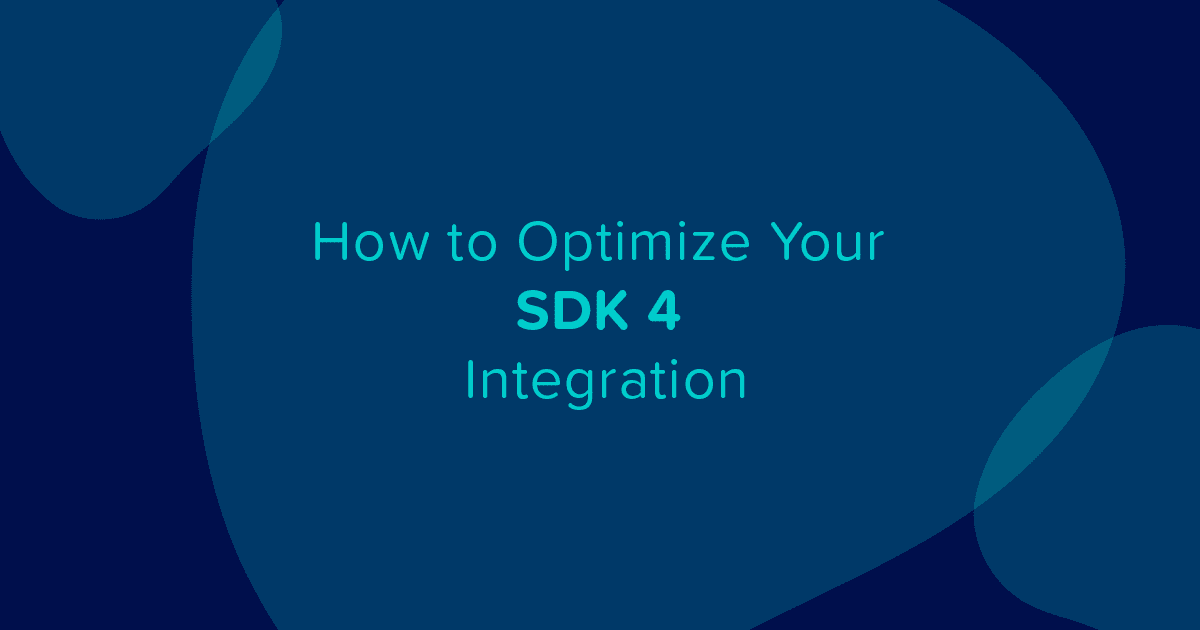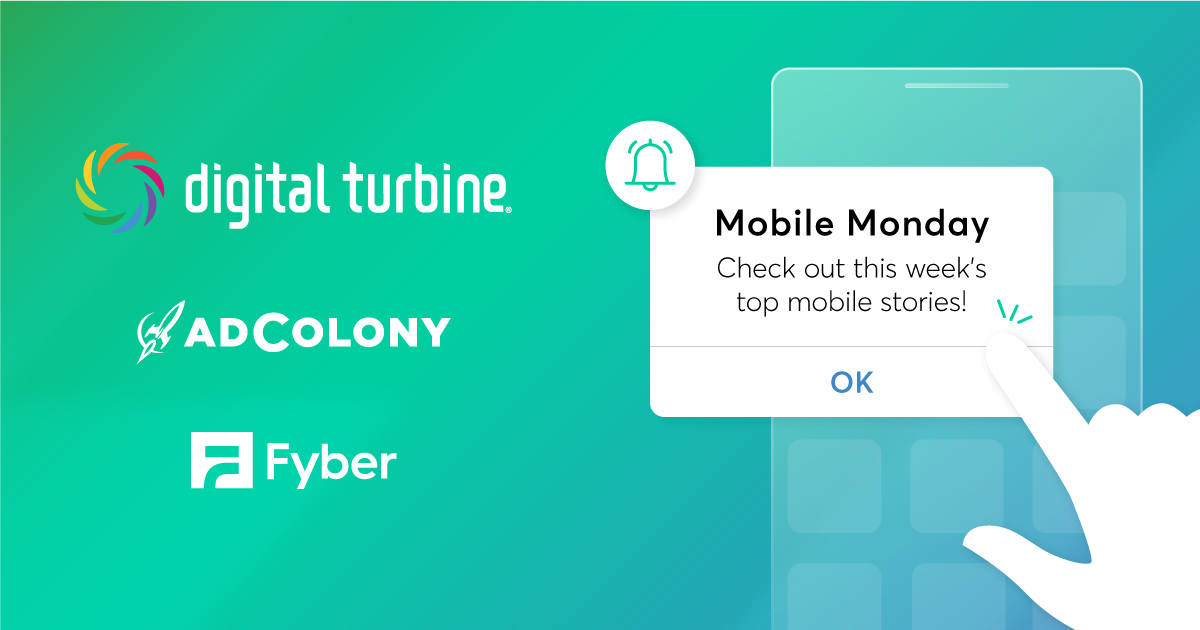Committed to improving mobile advertising for developers and advertisers alike, we have recently released SDK 4, a significantly upgraded version of our mobile monetization platform. We’ve unified the SDK to include display and programmatic offerings for increased monetization options for publishers. Here’s a guide to streamline the integration processes for both iOS and Android:
Android Integration
- Install Using Gradle. We are now available as a dependence via Gradle. Read the installation instructions to add the correct configuration to your build.gradle file.
- Integrate Google Play Services. For Android apps, this is required for advertising ID collection to allow for proper attribution.
- Keep ProGuard in check. Make sure ProGuard hasn’t stripped out the WebView’s Javascript Interface by following the project setup instructions on Github.
- Remove the Shared Object (.so) libraries. That’s right – you no longer need them! We removed all code references to these libraries in our previous update.
iOS Integration
- Integrate through CocoaPods. To get the latest version of our SDK, all you need to do is add the following to your project’s Podfile:
- Configure your orientation. AdColony ads may be shown in any orientation, and our view controller needs your app to support that behavior. For optimal integration, follow our documentation around configuring supported orientations.
- Check ad expiration settings. Interstitial ads can expire, so in order to maximize revenue, implement the block-based handler for this event and request a new ad when it fires.
- Check your alert views. If the application is triggering an ad from a UIAlertView, the alert must be fully dismissed before the ad is displayed.
- Include linker flags. Don’t forget the -ObjC linker flag!
- Verify your ATS settings. While App Transport Security (ATS) is not required by Apple, it’s important to verify your ATS settings to maximize ad fill and revenue. Read our documentation on your options to configure ATS.
pod ‘AdColony’
Don’t forget to implement app-ads.txt!
For both iOS and Android integrations, we encourage our partners to adopt this file and help us combat ad fraud. Read our blog post for detailed instructions on how to create and upload your app-ads.txt file. If you’re not sure of your publisher ID, email [email protected] and we’ll help out!
About SDK 4
The latest version of the AdColony SDK offers numerous improvements, including various display options, IAB’s Open Measurement, and more. Learn more about the SDK and visit the AdColony Github to integrate today.
Questions?
Reach out to your account manager or our support team if you have any questions!