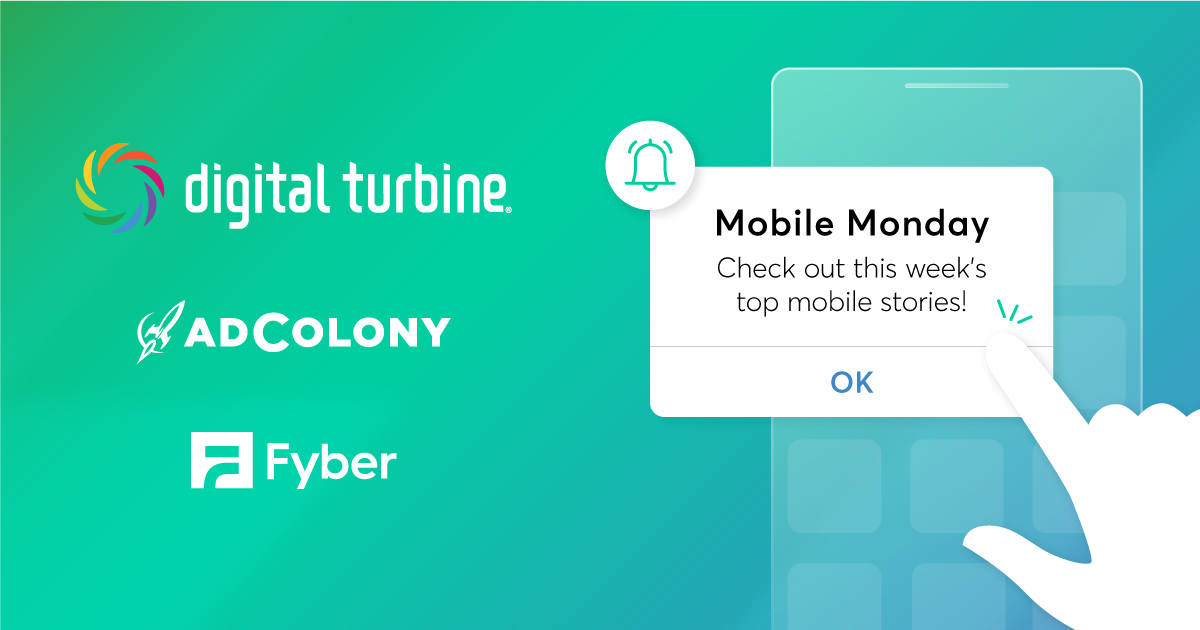WWDC in June 2020 has cemented itself as an event that has marked a major change in the app industry. The announcement of the AppTrackingTransparency framework has primarily occupied developers’ minds and time, but there was another introduction from WWDC that should not be forgotten: App Clips.
App Clips were created to enable developers to offer small parts of their app for specific tasks or functions instead of requiring users to download the entire app. While users will see the opportunity to leave their home screen less cluttered, app publishers will also see its benefits in the ability to showcase their app’s functionality in the extremely crowded App Store market. In this article, we’ll explain how app clips work, how users can discover them, and how they can help developers acquire new users.
What are App Clips and How Do They Work?
As a refresher, let’s start with what an App Clip actually is. According to Apple, “an App Clip is a small part of your app that’s discoverable at the moment it’s needed. App Clips are fast and lightweight so a user can open them quickly.” It’s not unlike the browser version of an app where users can access it temporarily when they need it.

If a consumer wants to rent an electric scooter or order coffee from a cafe from an iPhone, they would normally need to have the business’ app downloaded. With App Clips, they can use the apps’ functions to complete those tasks in a matter of seconds without installing the app. Once done with the App Clip, users can choose to download the full app from the App Store.
Users find an App Clip by performing an “invocation” by scanning an App Clip Code or clicking a Safari App Banner (We’ll have more examples of how App Clips can be discovered below!) The App Clip will launch instantly, and the user will be to perform an everyday task and only stays on their device for as long as they need it.
If a user installs an App Clip’s corresponding app, the full app will replace the App Clip. After this, every invocation will launch the full app instead of the App Clip. If they don’t install the full app, the App Clip will be automatically removed after a period of inactivity.
How Will Users Discover App Clips?
A key part of the App Clips experience is how users discover them, so Apple set them up to be triggered through various sources.

- App Clip Codes: This is the primary method Apple is pushing for developers to get their App Clips to users. The code is visually distinct (like a QR code), encodes a URL, and can incorporate an NFC tag. Users will scan the code with their iOS camera to open the App Clip. Developers can use App Store Connect or the App Clip Code Generator command-line tool to create single App Clip Codes or generate them in batches.
- NFC Tags: Businesses can place NFC tags in specific locations so that users can tap these tags with their iPhones to launch the App Clip. These work even through a lock screen!
- QR Codes: For customers who aren’t familiar with App Clip Codes yet, a QR code could be used to launch the App Clip by scanning the code with the camera app or the barcode reader.
- Safari App Banner: Users can tap a web page configured with Smart App Banner to open the Apple clips app.
- Links in Messages: Users can share and open App Clips directly from the Messages app.
- Place Cards in Maps: An app clip can be linked to a particular location and registered to appear on a place card in Maps, which users will be able to open directly.
- Recently Used App Clips: The new App Library will house recently used App Clips in case users want to find them again.
How Can App Clips Help With User Acquisition?
App discovery is a huge challenge for developers and brands as they look to stand out among the 2 million apps in the App Store. With App Clips, users can find apps outside of the App Store in the context when it’s of most use to them. Offering the function they need at that moment saves time and provides an enhanced user experience. Most users already have their app favorites and may not be eager to download more. With App Clips, businesses can give a preview of what their app is offering, allowing users to make a more informed decision on whether or not to download.
App Clips also provide a clearer path to purchase for consumers, which could result in increased revenue. Businesses that will be using App Clips to process orders can streamline the process by using Apple Pay instead of having the user fill out their credit card information. App Clips also work with “Sign in with Apple,” so users don’t have to fill out forms or set up new accounts.
This week, Apple announced that App Analytics now includes App Clip data. Developers have access to important data, including number of installs, sessions, and crashes. Companies can also see how users found their App Clips. Following Apple’s privacy policies, this data is available only from users who have agreed to share their diagnostics and usage information. Access to this data allows businesses to monitor their App Clips’ effectiveness and optimize accordingly.
Ready to Build Your App Clips? Go to Apple’s Developer site for their Tools and Resources.
Join the Conversation
Have you used an App Clip yet? Tweet us @AdColony. For the latest AdColony mobile news and updates, follow @AdColony on Twitter, like us on Facebook, or connect on Linkedin.