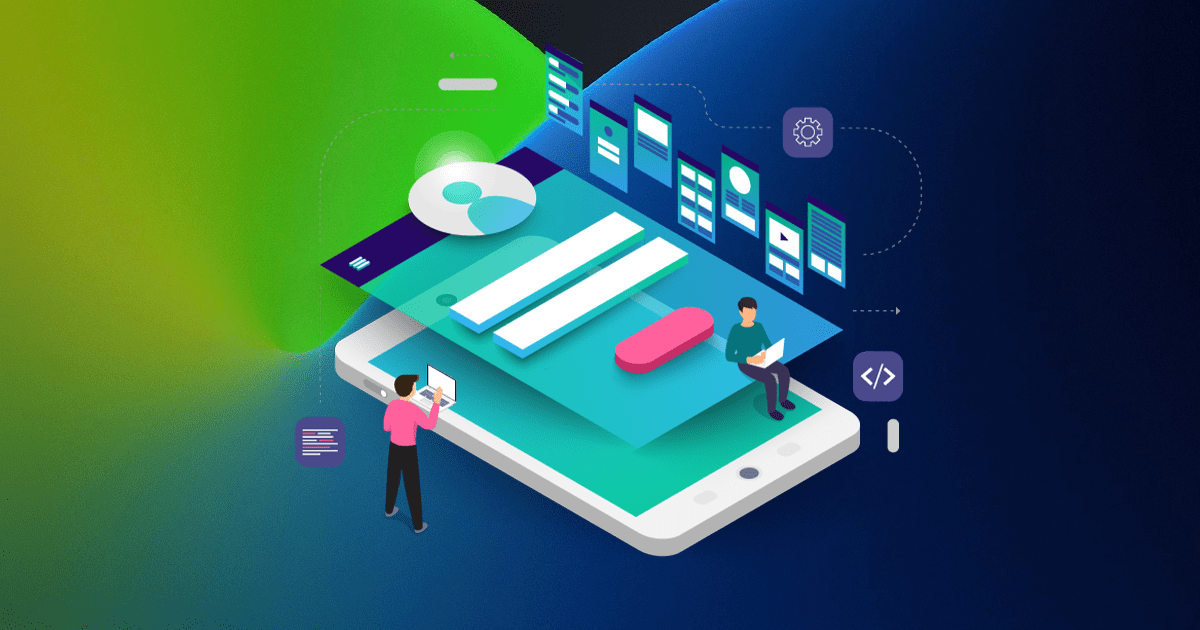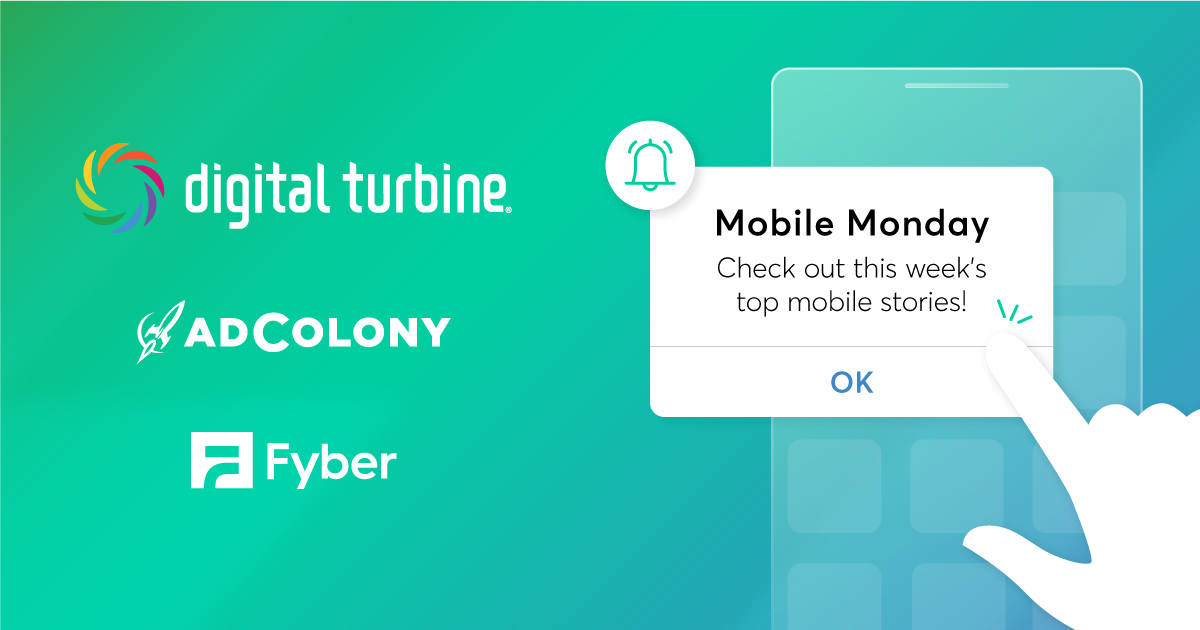iOS 14 is just around the corner, and developers continue to build, test, and adjust for the changes Apple’s latest operating system is bringing. However, there is one significant change many developers may not be taking seriously: Consent gathering for user data. Get familiar with the what, the why, and the how before Apple asks for iOS 14 submissions!
We’ve covered some of the fundamental questions we’ve been hearing from developers elsewhere on the blog, as well as the critical changes in iOS 14 and even what’s needed to get UA campaigns going, and the basics of iOS f14 for UA marketers too.

But there’s still more for developers!
The changes Apple is mandating are the largest for iOS Apps since App Transport Security (ATS) a few years ago! We’ll cover the immediate next steps you need to take, then delve into the why and the how!
What You Need to Do!
Updating your app for iOS 14 isn’t hard!
- Update to AdColony iOS SDK 4.3 — Our latest SDK has support for SKAdNetwork 1.0 and 2.0, so no matter which framework a campaign runs on, correct credit is given, and you get proper credit as the source!
- Add network IDs to your .plist — We have produced a list of Ad Network Ids that includes the AdColony id as well as the ids of our key programmatic demand partners. This is how we deliver the demand variety we’re known for, and our developers love. Generally speaking, more demand variety means higher eCPMs. It is critical that you add these to your app’s info.plist before the release of iOS 14.
- Add direct support for SKAdNetwork — Just follow Apple’s instructions! If you have any questions about building postback endpoints or the like, reach out to your AdColony account manager, or email [email protected].
These simple steps will have the next version of your app ready to go when Apple makes its call for iOS 14 compatible submissions. Now let’s dive into the big changes and why they matter.
Update: Apple may have delayed enforcement, but the requirements are still coming. We feel now is still the best time to discuss the coming changes and how you can use this extra time to learn, test, and experiment for success when Apple flips the enforcement switch!
What’s Changed — Consent
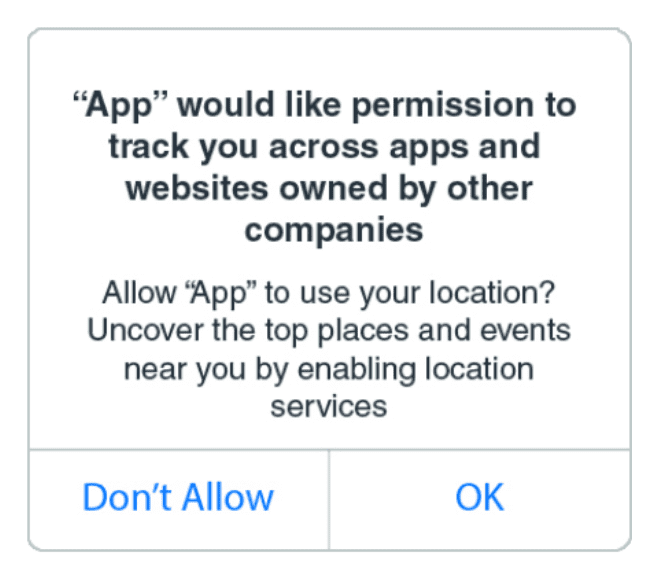
Before monetizing your users through ads, or collecting and sharing data for other purposes (especially with third parties like a Mobile Measurement Partner – MMP), apps now must ask users explicitly if they can collect that data. This is all part of Apple’s new AppTrackingTransparency framework.
If an app doesn’t make a request using requestTrackingAuthorization(completionHandler:) then iOS will not report the IDFA and will treat the app as if Limit Ad Tracking was turned on under previous recent versions of iOS.
If you monetize even just your non-IAP users via ads, this should be a situation you want to avoid at all costs. While there has been some speculation regarding opt-in rates under AppTrackingTransparency, we know that rate will not be zero. Not using that method the same as the rate being zero, which will significantly impact revenue from ads from all providers.
We strongly recommend all apps include AppTrackingTransparency support in their next update.
Users who don’t opt-in under AppTrackingTransparency, or are in an app that doesn’t support it (above), can still be served contextual ads. This means those users, by definition, can’t be part of the high-eCPM audiences advertisers target specifically, which does mean lower eCPMs.
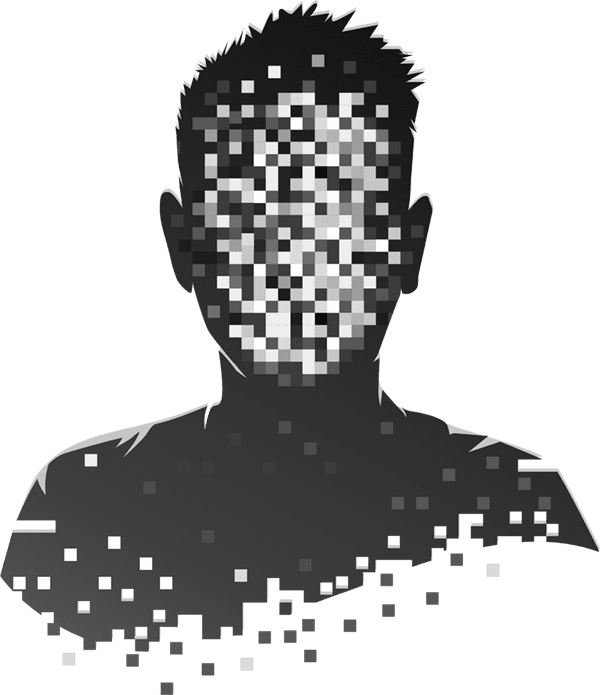
Some programmatic advertisers currently only purchase impressions when there is a device ID present, so developers who include AppTrackingTransparency support will be in a better position to monetize their users, since there will be a mix of opted-in and opted-out users, giving them the best possible combination of targeted and contextual ads.
Don’t forget to update your privacy “nutrition label” with Apple either!
Put simply: Having 10% of your user base opted-in will result in a higher overall eCPM than having 0% opted-in if your app doesn’t support AppTrackingTransparency.
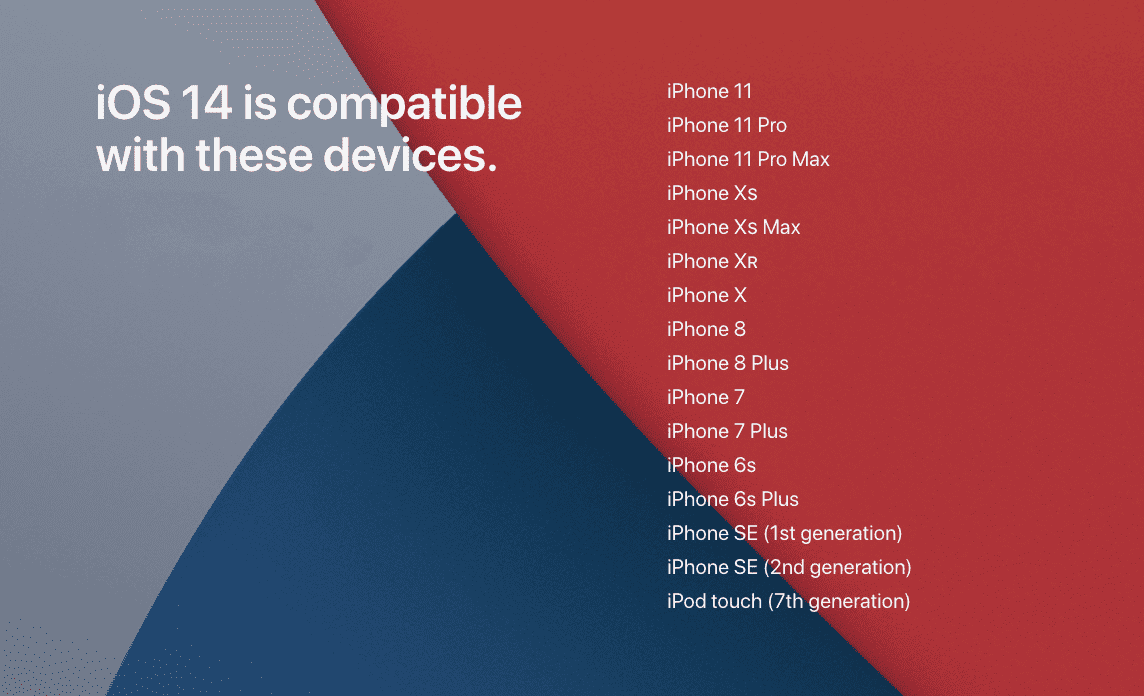
What’s Changed — UA Campaign Support and Demand Needs
Under iOS 14, the record of an app’s install and source are sent to the ad network, not an MMP, using Apple’s SKAdNetwork. While some companies plan on using other methods to attribute installs, there’s no guarantee of how long Apple will allow these workarounds to exist.
The only guaranteed way for every publisher to measure their user acquisition campaigns without an opt-in is by supporting SKAdNetwork — everything on top of that is optional.
Apps without support for SKAdNetwork may eventually be ineligible for some user acquisition campaigns from any source since Apple has effectively banned non-IDFA methods of attribution when a user opts-out (or doesn’t opt-in!) via their terms and conditions around tracking.
With iOS 14, iPadOS 14, and tvOS 14, you will need to receive the user’s permission through the AppTrackingTransparency framework to track them or access their device’s advertising identifier.
Apple: User Privacy and Data Use
As mobile growth expert and industry luminary Eric Seufert said to UA marketers on Twitter, “You can’t fight the tide.”
If you’ve looked at your demand mix lately, the impact of not supporting SKAdNetwork should be obvious. The more diverse the demand mix, the higher bids can go. Removing UA from that mix will skew your eCPM down and may lead to lower fill rates over time from all networks and ad sources.
SKAdNetwork is not dependent on AppTrackingTransparency, but Apple’s new opt-in requirement is why they developed SKAdNetwork in the first place. We recommend supporting both, as opted-in users will share their IDFA and thus enable more UA demand from other apps, as well as higher eCPM campaigns from all kinds of advertisers.
For the UA Marketers: AdColony is committed to working with all of our partners to determine the best UA measurement solution for them, as long as everyone is playing by Apple’s developer terms and conditions.
Some UA Nitty-Gritty on SKAdNetwork
As we detailed in “Getting Your Campaign Ready for iOS 14 and SKAdNetwork” recently, a significant change for attribution on UA campaigns is the RegisterAppforAdNetworkAttribution() timer. This timer means that even though your app might be the source app for an install thanks to a rewarded video ad (it might even be another of your apps!), no one other than Apple themselves will know who generated that install until the timer runs out. This will have a negative effect on revenue flow, as a “bottleneck” has been introduced where one wasn’t before.
Fortunately, thanks to SKAdNetwork, we can be more confident than ever in those sources, which means you will get the money you’re owed for those impressions!
To open up that bottleneck as much as possible, AdColony is also introducing tCPI for app install campaigns. This will remove as much of the delay as possible as our algorithms and campaign managers optimize to find an advertiser’s “target cost-per-install.”
If you have any questions about building postback endpoints for SKAdNetwork, adding your integration, ad network IDs or anything at all, please don’t hesitate to reach out to your AdColony account manager, or email [email protected].

Join the Conversation
Is your app already ready for iOS 14? Do you have any questions for us about your integration? Tweet us at @AdColony. For the latest AdColony mobile news and updates, follow @AdColony on Twitter, like us on Facebook, or connect on Linkedin.
- Effectively Scaling Apps – The Myth of the Whale Busted - May 17, 2022
- How to Maximize and Optimize Engagement in Your App - May 5, 2022
- Offer Walls for App Monetization: Everything You Ever Wanted to Know - April 14, 2022