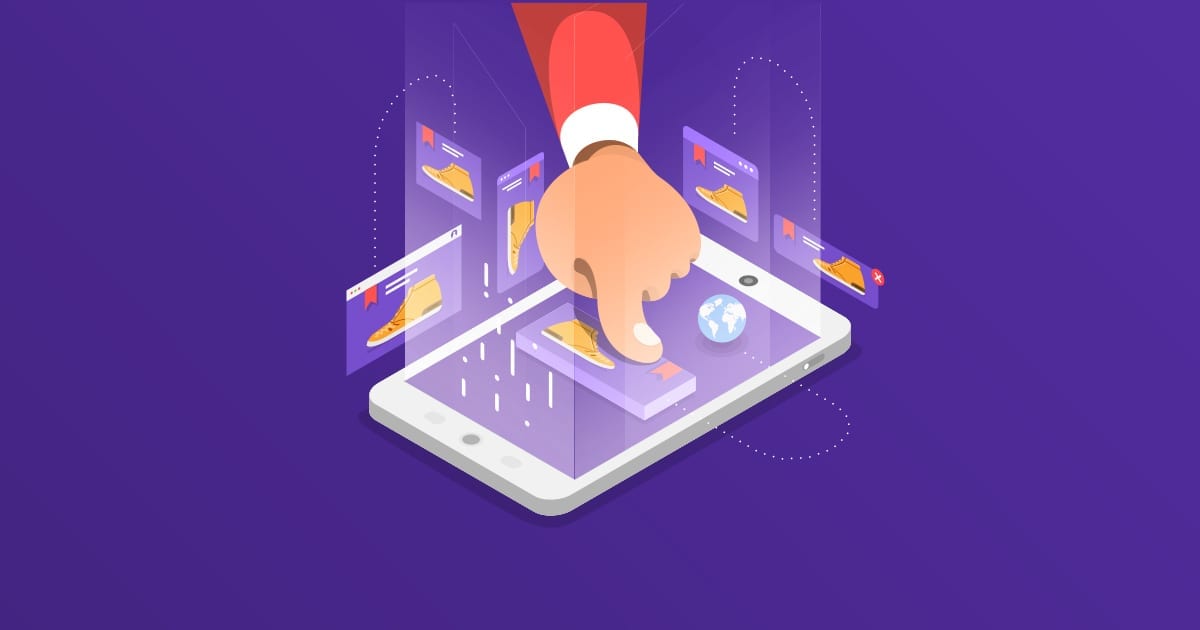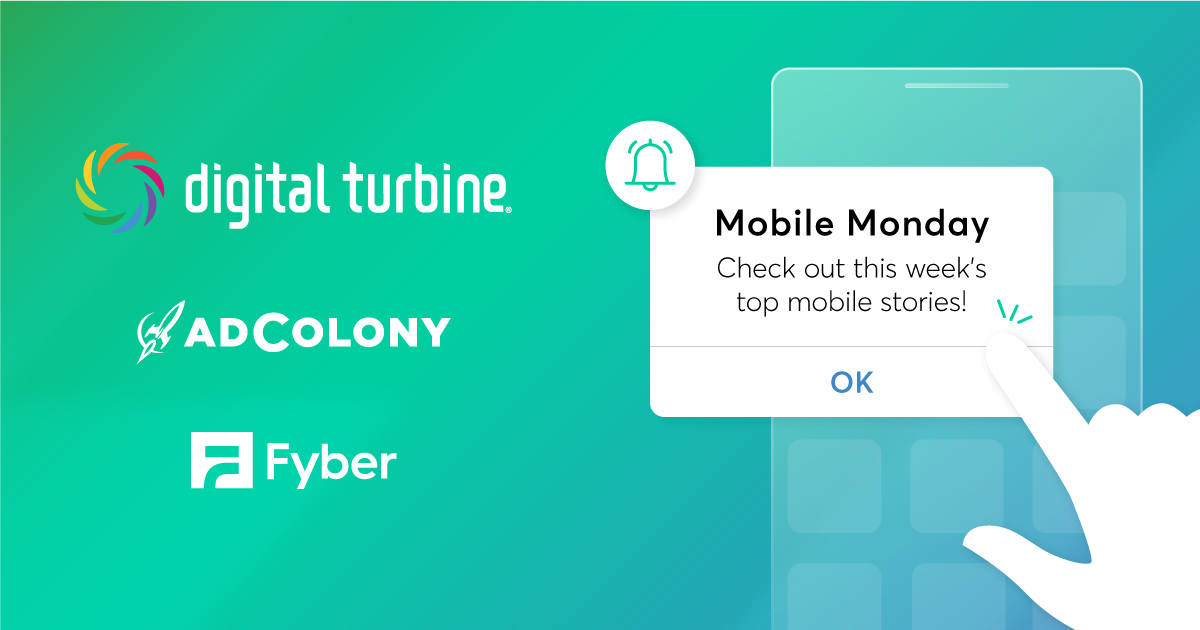Since the WWDC earlier this year, the mobile world has seen a huge disruption. The announcement of iOS 14 and its features has brought along a new era in mobile identity. In the past several months, the industry has been preparing for a pivotal change in mobile advertising and attribution. Apple will require users to opt-in to ad tracking which could mean the end of the IDFA.
So what is an IDFA anyway? As we anticipate the release of iOS 14 this month, it is important to have a better understanding of the IDFA and where it came from. From the cookie to UDID, we’ll take a look at the history of mobile identity and what could be next.
Where It All Started: Cookies
Decades before the IDFA, there was the cookie. For many years, online advertising networks relied on cookies to track consumer behavior including sites visited, actions taken, and searches. These small text files allowed servers to identify users and deliver targeted ads based on their online behavior. Third-party cookies, those created by domains other than the one the user is visiting at the time, have been mainly used for tracking and advertising purposes.
While third-party cookies have been effective on computers, it is a bit trickier when it comes to mobile devices. Most people spend the majority of their time in apps rather than browsers which makes it hard to track users across platforms even though they are using the same mobile device. Browsers like Safari and most recently, Chrome, have done away with third-party cookies from their platforms. Additionally, third-party cookies tend to have short life spans from one to thirty days on average. Because of the limitations of cookies, alternative methods of tracking have been utilized for mobile devices including device IDs like the Google Advertising ID (AAID) and Apple’s defunct UDID, the previous iteration of the IDFA.
Apple’s Previous Device Identifier: UDID
Before IDFA, advertisers were able to track actions on iPhones using a permanent device identifier called the UDID. The UDID (Unique Device Identifier) is a feature of iOS devices that is fetched from Apple servers when a user tries to activate the device using iCloud or the Setup app. Like the cookie, advertisers relied on the UDID to track user data and behavior. Ad services, typically used for free apps, would track the data and other apps a user has installed on their iOS device based on their UDID and then use that data to target ads. With this data, developers could track app usage, setup game networks, and store some simple settings.
Although the UDID was helpful to advertisers, it was not without controversy. During its time, it was often the focus of privacy concerns because it is possible to link these identifying codes to a specific user and the information shared with third parties. The UDID’s permanence was also an issue because if it ever got exposed, it would be directly traceable to the user. With concerns mounting, Apple eventually phased out the UDID and introduced the IDFA.
What is an IDFA anyway?
Finally, we’ve arrived at the IDFA. The Identifier for Advertisers is a random device identifier assigned by Apple to a user’s device that advertisers use to track data and deliver customized advertising. In 2012, the UDID was replaced by the IDFA to curb persistent tracking, with Google following suit the next year by releasing an advertising ID for Android to replace its unique Android ID. The IDFA helped advertisers optimize ad campaigns, target relevant consumers, and stop serving ads to people who are not interested. Tracking is also an essential asset of the IDFA because it can identify whether specific users click an ad for payment and attribution purposes.
The key advantage that IDFA has over UDID is user choice. A UDID is a permanent device number and sharing it could not be turned off, whereas users can reset the IDFA at any time. Users have the ability to opt-out of remarketing by enabling “Limit Ad Tracking” which restricts advertisers from using the IDFA for behavioral advertising. Currently, approximately 25% of users have activated LAT according to Appsflyer. Although the IDFA allows more flexibility for users, it is still under scrutiny for its threats to privacy. In the past few years, Apple has positioned itself as a privacy and transparency centered brand which has led to the changes that could deprecate the IDFA.
iOS 14: The end of IDFA?
The history of the IDFA and its predecessors has culminated in the major privacy changes that will occur with the launch of iOS 14. While the date is not officially announced, iOS 14 is expected to arrive in mid-September. After updating to iOS 14, users will be asked to confirm their approval to be tracked by each app they open. By allowing users to reject tracking, it will reduce the amount of data that’s collected and advertisers will no longer be able to precisely target and track those users within apps on iOS devices.
While this doesn’t completely eliminate the IDFA, the industry worries it will be useless if the majority of users do not opt-in to ad tracking. Obviously this presents a lot of challenges to the mobile advertising industry but it doesn’t mean its the end of the world! While most in the industry expect IDFA availability to decrease from the LAT numbers we see today, a recent study shows it could be much higher, even with just the AppTrackingTransparency iOS modal.
When it comes to asking users for permission, developers have more discretion than they might think. Instead of there being a single opt-out method, developers now have the opportunity to make their case directly to each new user with customized messaging. Our friends at Adjust have some suggestions on getting user opt-in and we agree!
It’ll be a while to see the full effects of iOS 14 but in the meantime, AdColony can help you prepare! If you’re a developer, check out our guides to iOS 14 readiness for developers and tips on asking for permission. If you’re running UA campaigns, we have a guide to what’s needed to get UA campaigns going and the basics of iOS 14 for UA marketers. If you’re a brand or agency, check out iOS 14 — Brand & Agencies Update.
Join the Conversation
Are you ready for iOS 14? Tweet us at @AdColony. For the latest AdColony mobile news and updates, follow @AdColony on Twitter, like us on Facebook, or connect on Linkedin.